Forum

 General
General  CS2D 1.0.0.3 Pre-Release
CS2D 1.0.0.3 Pre-Releasevery obvious with awp because unscoped it will be perfect accuracy every time, but if you scope in it quickly gains spread
also the rate of recoil decreasing feels slow/generally bad...if i was implementing this, i might try setting gun recoil to increase the radius of spread and decrease spread by a constant amount of area (r^2) per tick (probably has to be different for each type of gun, unfortunately), so that with low spread the spread decrease has a large effect but when you spray for too long and the spread becomes large it has little effect and the cooldown becomes much longer (to encourage bursting). i also feel like the spread should increase (double radius?) while moving
edited 7×, last 17.03.17 07:07:48 am
Since I'm on military leave for few days, I tried.
It would be nice if
 reqcld can find client's state of 3D ( enabled or disabled )
reqcld can find client's state of 3D ( enabled or disabled ) and server option for force to disable 3D mod
 _oops: There will be changeable height for sprite.Idk if they planned the lua sprite can customize their height.
_oops: There will be changeable height for sprite.Idk if they planned the lua sprite can customize their height. Im using 640-480 because my pc very bad

Btw what is this?
Video: https://www.youtube.com/watch?v=yMEW7oDRE6I&feature=youtu.be
PS: just noticed glock attack force is too high.
 SQ Why CS2D is small?
SQ Why CS2D is small? 
/about glock and other pistols, if you HOLD attack button it would fire like a rifle? or you need to click +100500 times to make it work like that?
 StirlizZ-Fapicon has written
StirlizZ-Fapicon has written@ SQ: , oh, I forgot to say, there is one annoying thing, has been spotted in all versions since the first one: if I choosing lefthanded player why the fuck he holding knife or grenade in a right arm? And if he is righthanded he doing inverse things.
SQ: , oh, I forgot to say, there is one annoying thing, has been spotted in all versions since the first one: if I choosing lefthanded player why the fuck he holding knife or grenade in a right arm? And if he is righthanded he doing inverse things.
Can you fix it somehow?
 SQ: , oh, I forgot to say, there is one annoying thing, has been spotted in all versions since the first one: if I choosing lefthanded player why the fuck he holding knife or grenade in a right arm? And if he is righthanded he doing inverse things.
SQ: , oh, I forgot to say, there is one annoying thing, has been spotted in all versions since the first one: if I choosing lefthanded player why the fuck he holding knife or grenade in a right arm? And if he is righthanded he doing inverse things. Can you fix it somehow?
So? I repeat the question, any commentaries?
 StirlizZ-Fapicon: DC should fix that or comment on this.
StirlizZ-Fapicon: DC should fix that or comment on this.@
 Mora: Some options for crosshair might be added. Also yes - in recoil mode you must press button every time for pistol attack.
Mora: Some options for crosshair might be added. Also yes - in recoil mode you must press button every time for pistol attack.@
 vuenxx: What?
vuenxx: What?  SQ Look, CS2D is small screen.
SQ Look, CS2D is small screen. 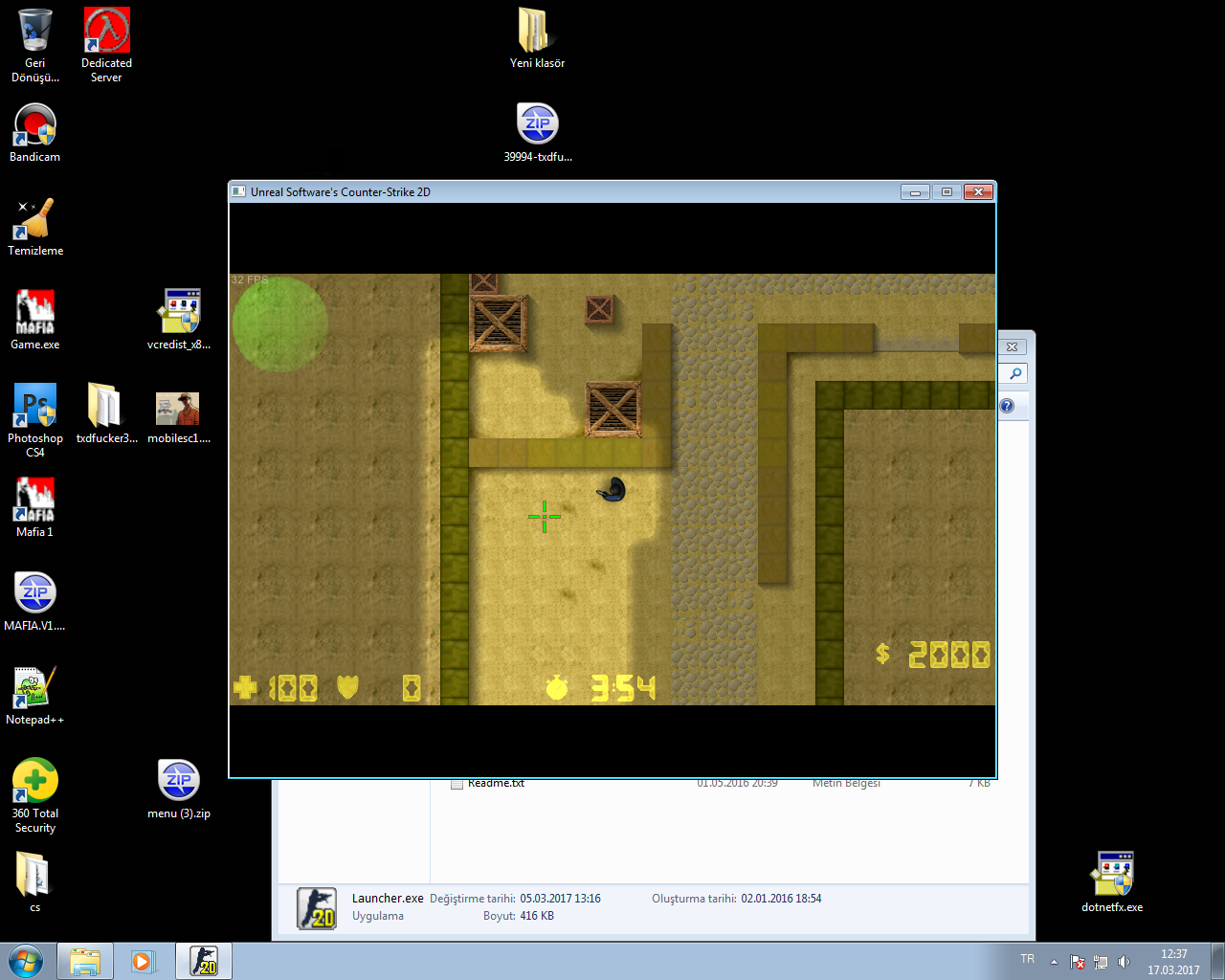
 SQ I can't. If im using high screen, my fps 20 or 30.
SQ I can't. If im using high screen, my fps 20 or 30. 800*600 = 50 fps
1024*768 = 15 fps...
 SQ has written
SQ has written@ Mora: Some options for crosshair might be added. Also yes - in recoil mode you must press button every time for pistol attack.
Mora: Some options for crosshair might be added. Also yes - in recoil mode you must press button every time for pistol attack.
 Mora: Some options for crosshair might be added. Also yes - in recoil mode you must press button every time for pistol attack.
Mora: Some options for crosshair might be added. Also yes - in recoil mode you must press button every time for pistol attack.I said that i love you? Well, i'm repeat.
 SQ: I was testing the launch options, from the shortcuts and from the Launcher.exe, with the shortcuts everything fine, but with the following config in the launcher, the main menu and the bottons are not allowed to make any action, i made click in the New Game or Options or Exit and no actions, So for close the game i have to Alt + TAB and open the taskmgr.exe. The options in the launcher are this:
SQ: I was testing the launch options, from the shortcuts and from the Launcher.exe, with the shortcuts everything fine, but with the following config in the launcher, the main menu and the bottons are not allowed to make any action, i made click in the New Game or Options or Exit and no actions, So for close the game i have to Alt + TAB and open the taskmgr.exe. The options in the launcher are this:Resolution: 640x480(Default)
Color Depth: 32-bits
Graphics Driver: DirectX
Window Mode: Use Client Configuration ( I use fullscreen )
Intro: I have disable the "Show Unrealsoftware's Intro"
https://www.youtube.com/watch?v=Iw-Xlj33_YI&feature=youtu.be
It's just simple lua script. Though I didn't saw anyone tried something like this.
Last Update

edited 1×, last 18.03.17 05:16:53 pm
 SQ has written
SQ has writtenIt's just simple lua script. Though I didn't saw anyone tried something like this.
https://www.youtube.com/watch?v=N_EFJJmL9Vg
Anyways, I have a little question about those walls which are staying on us. What about if we're going to make a cave where has a lot of these type of walls? We won't be able to see even our character, will we? Or just we should do as how you did? That's a bit strange. I'd like to give you an idea about it, which is making those walls a bit transparent when we enter that place. So with this, it would be looked much better.
 SQ: Are you talking about the all upper cubes in the cave, or just a few near of us? Both are bad though. Making them transparent would be good in any case because this method has been using by people for a long while.
SQ: Are you talking about the all upper cubes in the cave, or just a few near of us? Both are bad though. Making them transparent would be good in any case because this method has been using by people for a long while.  CS2D 1.0.0.3 Pre-Release
CS2D 1.0.0.3 Pre-Release


 Offline
Offline








